How to Use Xentry to Reset Coding for FUSO Truck
If the vehicle has malfunctioned or experienced another problem due to incorrect coding, follow this procedure to reset the coding to the factory default or the last setting available in the FRN. This article will Show you How to Use Xentry to Reset Coding for FUSO Truck.
Procedures:
(1) Select “Reset of coding”.
(2) Click “Continue”.
(3) Click “Continue”.
(4) Enter the inquiry number and password.
(Be sure to enter the alphabet part in the inquiry number in capital letters.)
(5) Click “Continue”.
(6) If this above FD message “Order log” is displayed, parameter coding has completed normally.
https://www.autonumen.com/blog/how-to-use-xentry-to-reset-coding-for-fuso-truck/
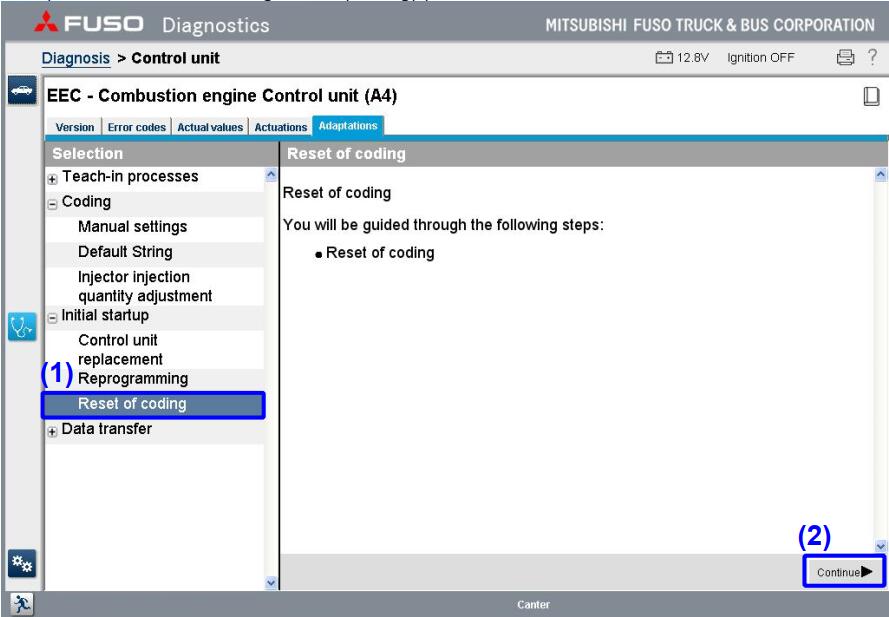
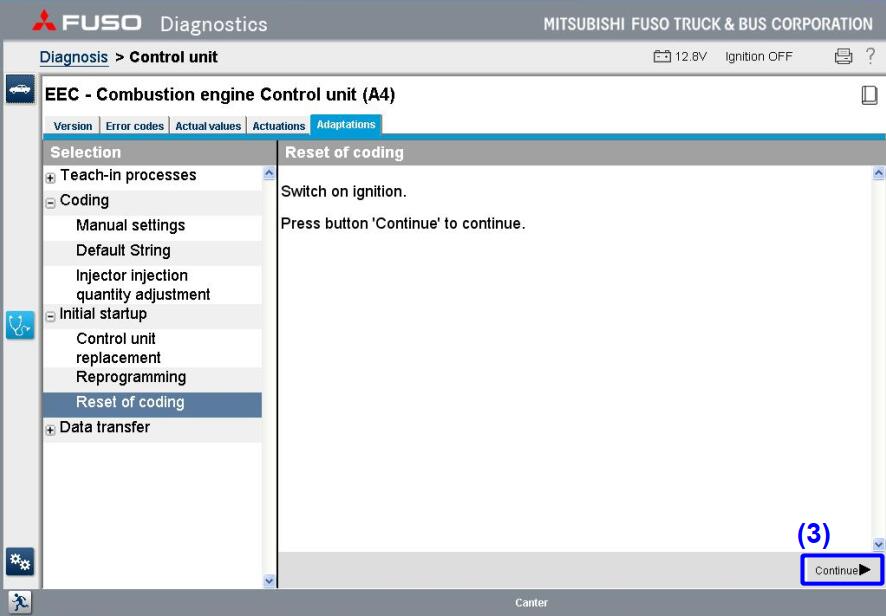
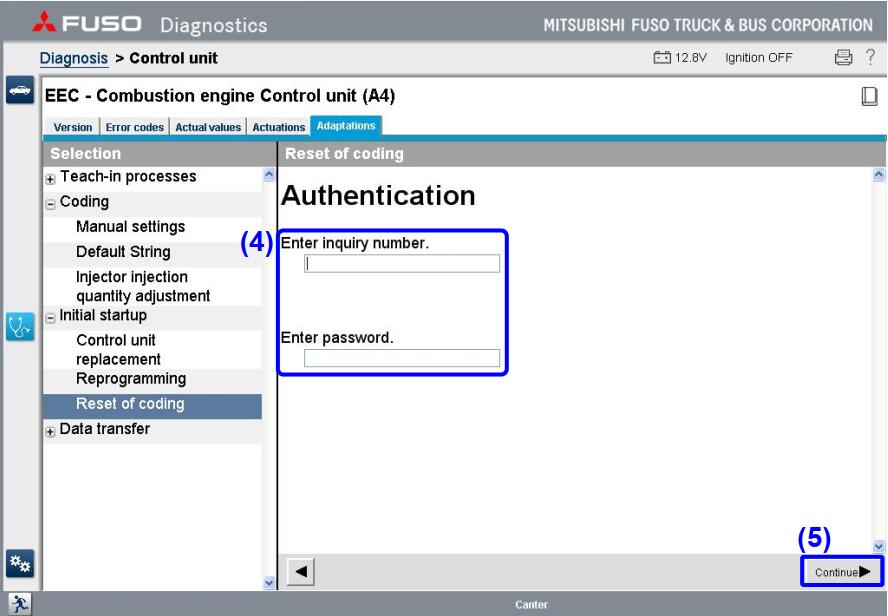
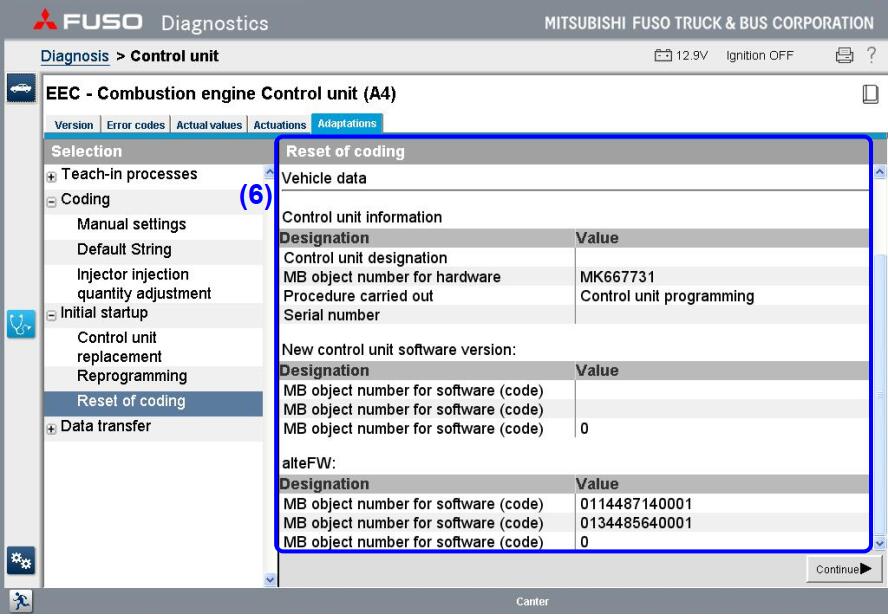
评论
发表评论